Download FRP Bypass on PC, APK Android Installation
In this Article, I'll tell you how you can Bypass FRP on All Samsung Instruments and also you can download and install the current Bypass FRP APK.
The other day I got Samsung Galaxy S7 and when I turned it on FRP activation attribute was allowed. frp bypass apk When I was via with all that sincerity thing, I started to browse for FRP Bypass services.

Currently for those that don't know concerning the FRP allow me give you a summary as well as if you are looking for more details you can visit the web link at the end of this paragraph.
Factory Reset Protection lock was presented by Samsung in Android 5.1 as well as the principle was same as an iCloud activation lock. When your tool is lost or stolen the first point the individual will do is to Manufacturing facility reset your gadget using recuperation choice or setups.
Now once gadget boots up as well as he needs to go with all the procedure to arrangement the tool, yet he cannot as soon as you attach your device to Wi-fi or the net you'll see a message saying please enter the exact same id that was utilized last time. for more details.
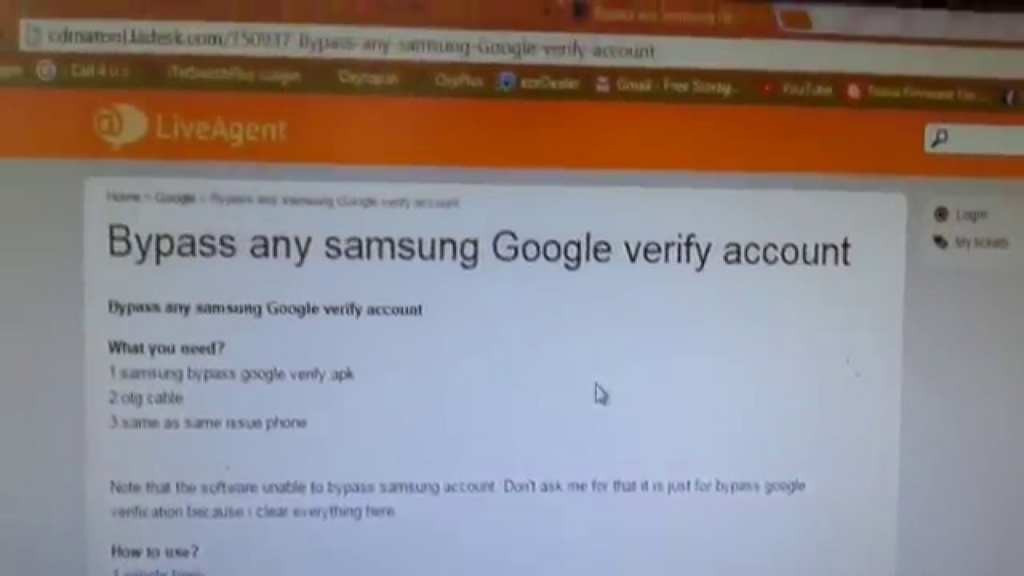
Also Read: behance
Bypass FRP:
- First, Switch on your gadget as well as link it to WiFi and await Google Account login Web page or FRP Activation page.
- Download and install as well as mount Realterm on your Windows COMPUTER.
- Install Samsung Android USB Vehicle driver for Windows.
- Put a Sim card as well as connect your device to COMPUTER making use of USB cord.
- Right Click My Computer system-> Manage-> Modems-> Samsung Mobile USB-> Modem-> Duplicate Port Number.
- Open Realterm on your COMPUTER, Check Half Duplex-> Click Port Tab-> Enter your COM Port Number (Mine was 8) and also click Adjustment.
- Currently duplicate the adhering to code as well as Click Send Tab.

More Info : medium
Currently duplicate the second code as well as paste it the same way you maded with initial code. When you run the second code check out your phone display dialer pop-up will appear.
Separate the phone call and Faucet on "Develop Get in touch with", Scroll Down as well as select Check Business Card-> Download and install. It will certainly take you to the Samsung Store.
Log in with your Samsung Account ID (if you don't have any kind of please develop one to continue ). Now you do not should download and install the Business card scanner.
Faucet on search and Kind ES File Traveler-> Download and install-> Launch it.
Faucet on 3 line loacted at the top left corner of the display, Tap on Fave-> Add-> Course-> Choimobile-> ADD.
Going back to Fave and also scroll down, Tap on ChoiMobile. It will certainly take you to the FRP Bypass web page.

Related : wordpress
Tap on BypassFRP-1.0. apk but before that, on next page inning accordance with your Android OS you need to download Bypass FRP APK as well as Mount it.
Currently head back to the download web page as well as faucet on BypassFRP_08.2016. apk and install it.
Open up when setup is finished, you'll be asked to log in with your Gmail ID. Tap on 3 dots situated ahead appropriate side of your display as well as faucet on Web browser login.
Now login with your Gmail account you want to utilize and reboot your gadget.
You have to configuration your tool as you do when you first time does it as well as the most effective point will be that this time around there will be no FRP lock.